SiteSage Commercial Application
Monitoring & Controls for
Reliable, Efficient Buildings
Easily Manage Multiple Locations
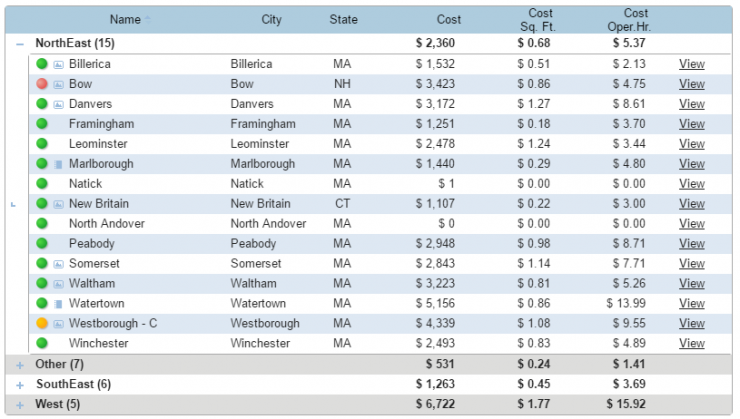
Figure 1. Easily view and compare energy costs for multiple locations with SiteSage. Report on overall costs, or compare costs by equipment type, square foot, and operating hour.
Identify Equipment Upgrades
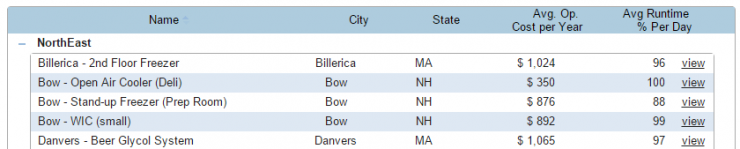
Figure 2. Compare costs and runtimes for equipment across multiple locations -- all with SiteSage. This screenshot reports on refrigeration units. SiteSage allows you to compare other assets including roof top units (RTU) and ovens.
Control Heating and Cooling Settings
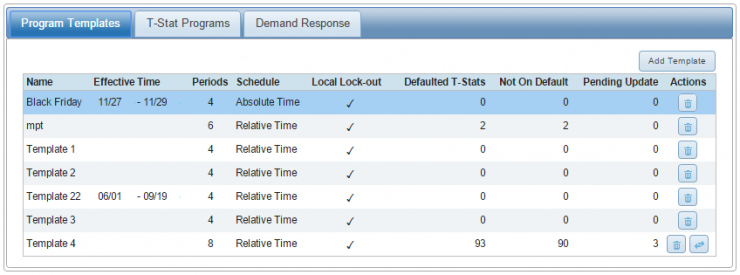
Figure 3. Easily apply templates for thermostats at multiple locations -- all with SiteSage. Managing multiple locations is easy with asset management technology.
Set Online Schedules for Lighting and Equipment
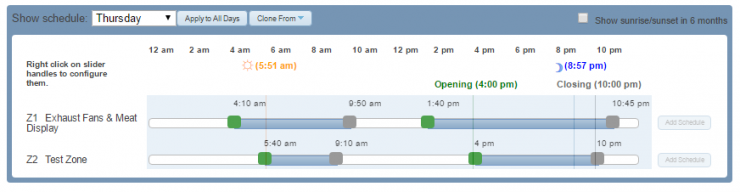
Figure 4. Set schedules for equipment and lighting with SiteSage. The Smart Control allows online management of equipment runtimes.
View Your Building's Performance Right Now
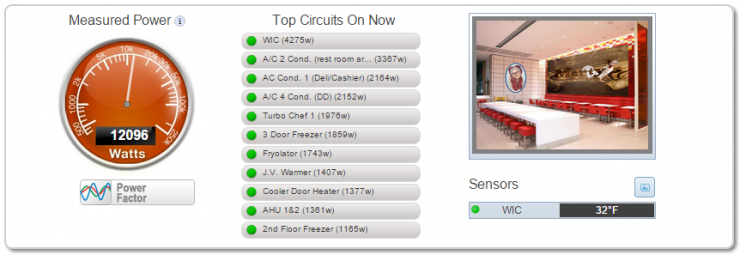
Figure 5. SiteSage can show live information for overall electricity use, equipment operating and the associated power use, as well as temperatures.
Track Costs by Equipment and Building
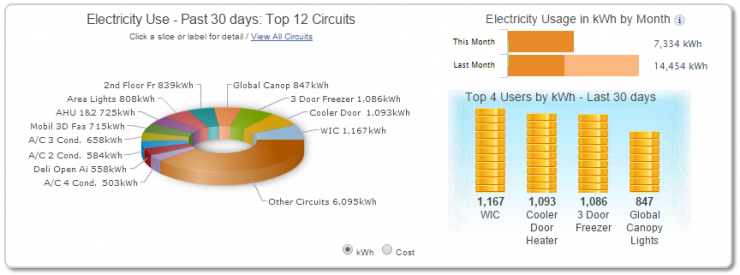
Figure 6. Here, SiteSage reports on top electricity use by circuit for the past 30 days. View reports by kWh or cost. Also see costs this month vs. last month.
Chart Energy Costs Over Any Timeframe
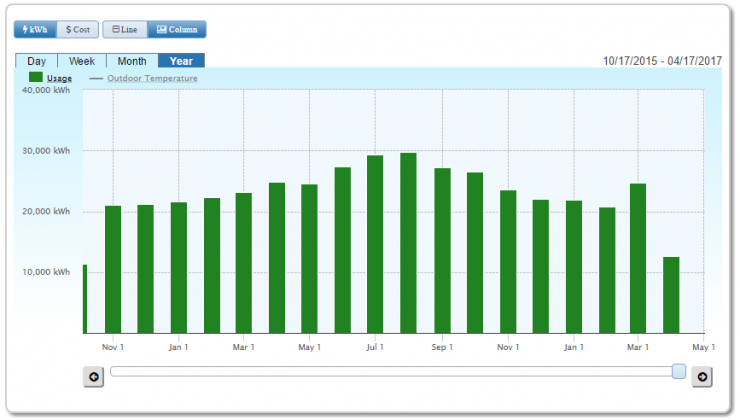
Figure 7. For a larger perspective, SiteSage charts electricity use by month for the past year. View electricity use by kWh or by cost. Compare against outdoor temperatures. Or view on different time frames.
Enjoy Real-time Equipment Analytics
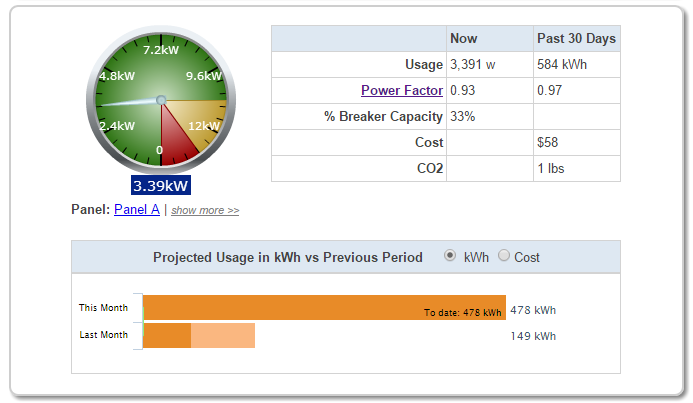
Figure 8. For each piece of equipment being monitored, SiteSage shows real-time electricity use, breaker capacity, and power factor. Compare these values against the past 30 days. Also view kWh and costs for this month vs last month.
Never Fall Behind on Scheduled Maintenance
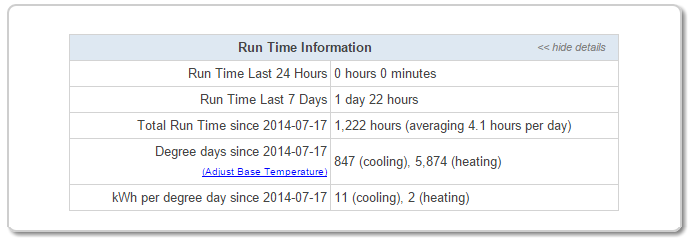
Figure 9. SiteSage also tracks runtimes for equipment being monitored. Receive alerts if equipment should received scheduled maintenance after a set number of operating hours.
Avoid Odd Equipment Hours of Operation
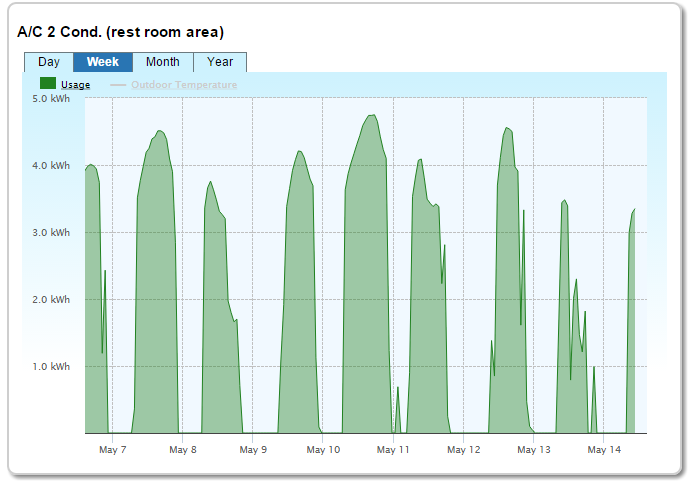
Figure 10. Chart equipment runtimes over a variety of timeframes with SiteSage. Correlate the equipment running against outdoor temperatures or sensors integrated with the SiteSage technology.
Receive Alerts When You Need to Know
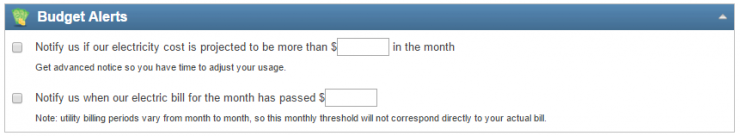
Figure 11. Receive email or text alerts based on costs from SiteSage.
Avoid Safety Issues with Proactive Alerts
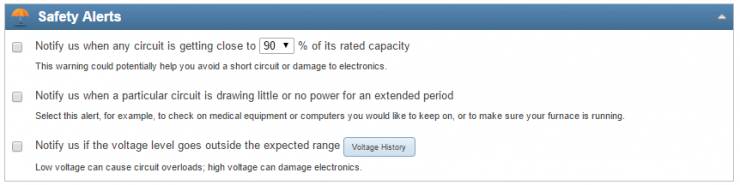
Figure 12. SiteSage sends alerts when circuits reach capacity, equipment isn't running, or voltage is outside of range.
Ensure Equipment Runs as Expected
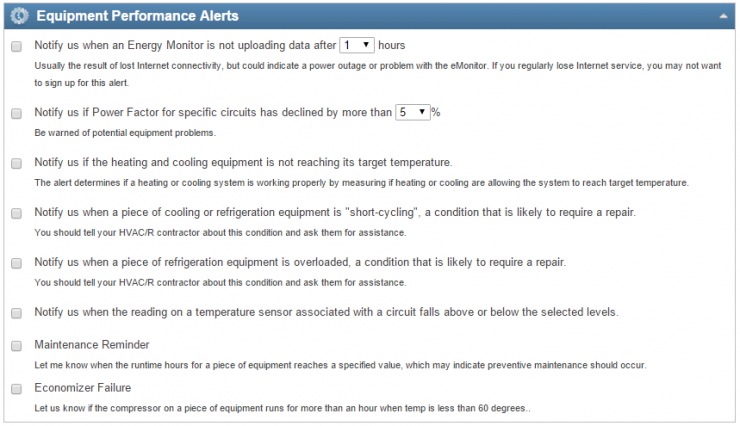
Figure 13. Receive a variety of SiteSage equipment alerts to ensure things are running as they should.
Keep Temperatures Where They Should Be
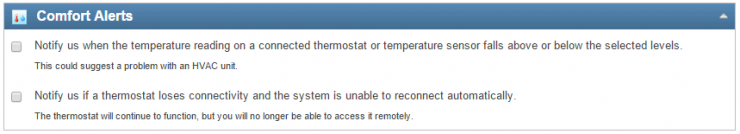
Figure 14. Know that temperatures are within range with comfort alerts.
Understand Your Energy Costs and Trends
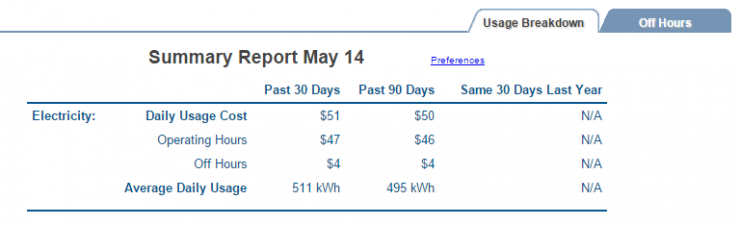
Figure 15. Quickly see where your energy costs are now vs last month or this time last year. SiteSage makes it easy to see how you are doing with energy expenses.
See Costs by Equipment
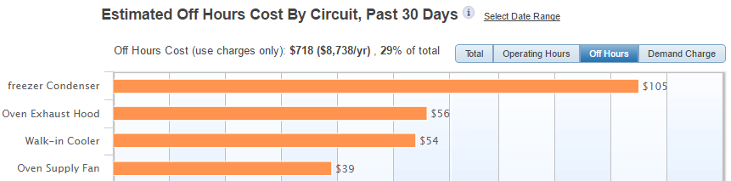
Figure 16. Track operating costs for individual equipment. Compare costs during operating hours and after hours.
Interested in SiteSage?
Call PowerWise at +1-207-370-6517 or contact us via our website.
About PowerWise
PowerWise is a proven innovator of monitoring and control technology.
